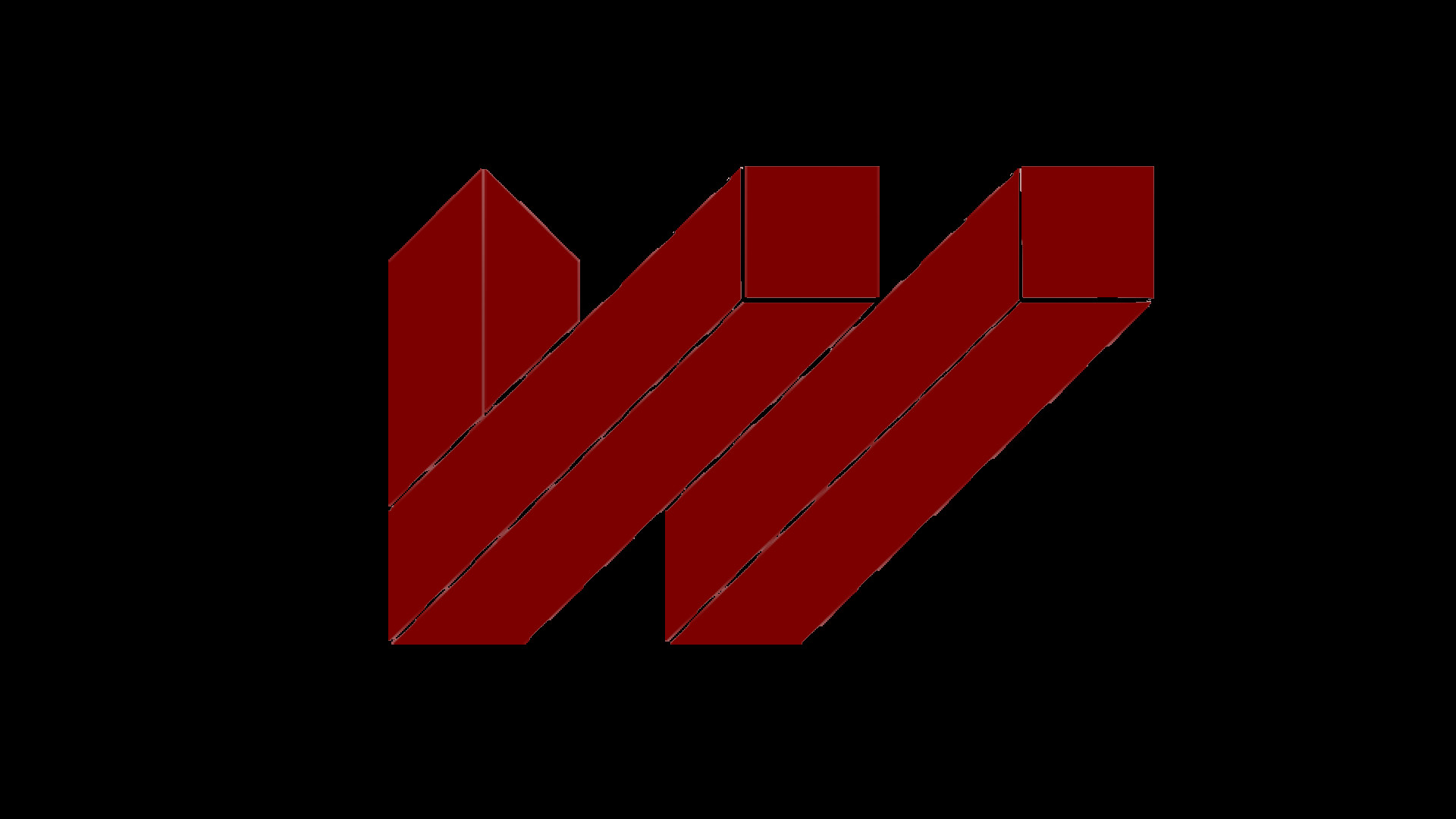Boost Your Account Security with 2FA on WorldsWave!
Great news! You can now enable Two-Factor Authentication (2FA) on your WorldsWave account.
How to Enable 2FA:
1. Log into your WorldsWave account.
2. Go to Account Settings > Two-Factor Authentication.
3. Select Enable Two-Factor Authentication.
4. Choose your method (e.g., authenticator app or email).
5. Follow prompts to link your device and verify with a code.
Pro Tip: Save backup codes securely for later use.
Stay secure and explore WorldsWave! Questions? Contact support.